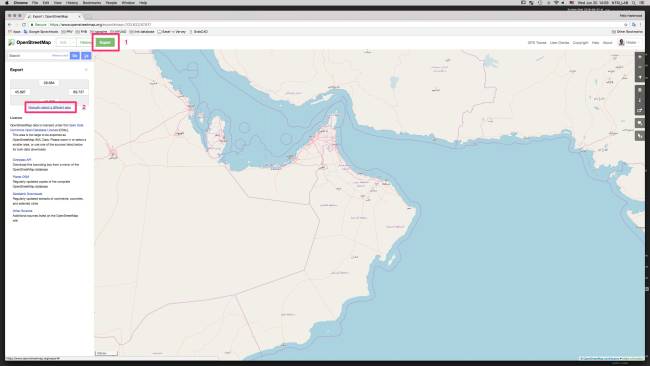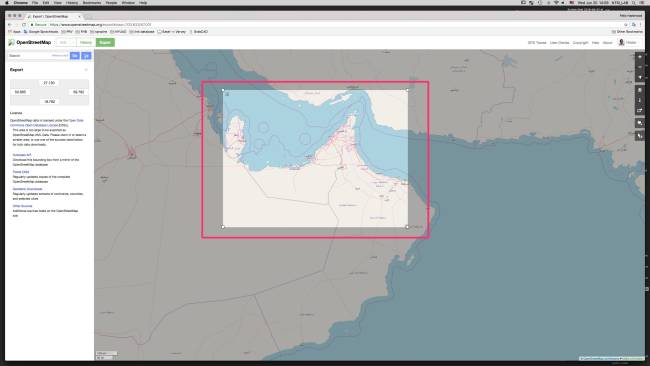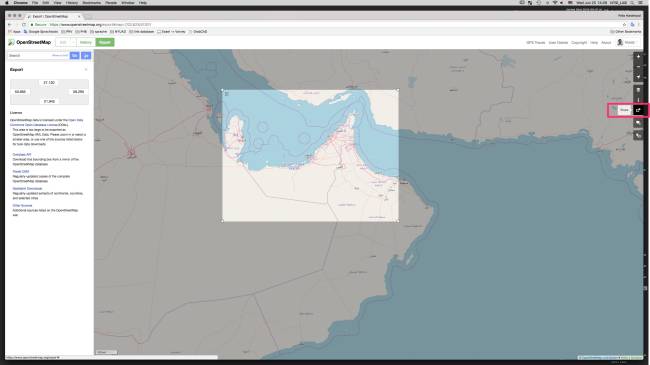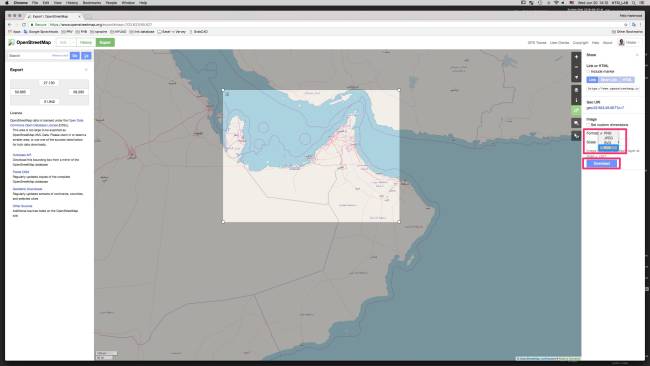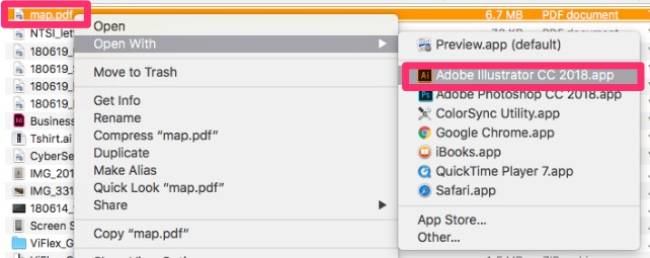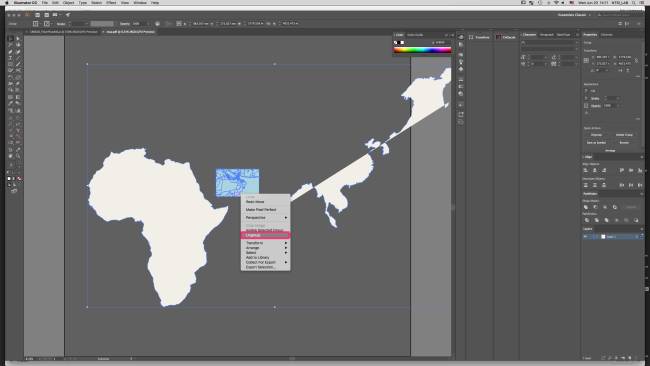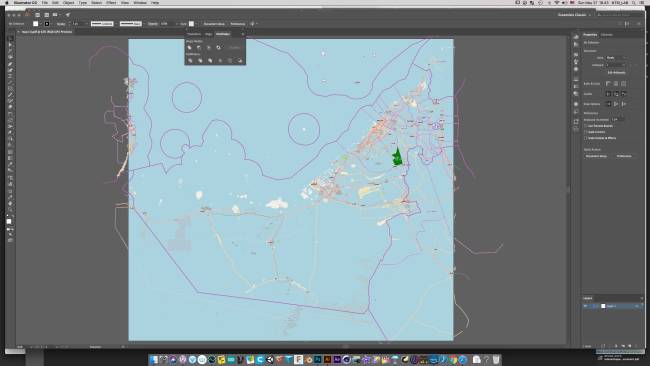wiki:osm_to_ai
Creating an *.ai-file from OSM data
1. Navigate to the Open Street Maps page, and select export once you are above your preferred area. Click Export and then click “manually select different area”.
2. Choose your area.
3. Click “Share”.
4. Under format. select “PDF”. Then click download.
5. Once downloaded onto your computer, open file in Illustrator.
6. When opened, all objects will be grouped, select all and ungroup them. Delete what you do not need.
7. Now you have your street map open and editable in Illustrator. Keep in mind that there are many layers in Open Street Map data, under each line you will find multiple other objects that cannot be seen.
— Nisala Sathyajith Saheed 2018/06/20 12:29
wiki/osm_to_ai.txt · Last modified: 2023/10/19 09:08 by 127.0.0.1