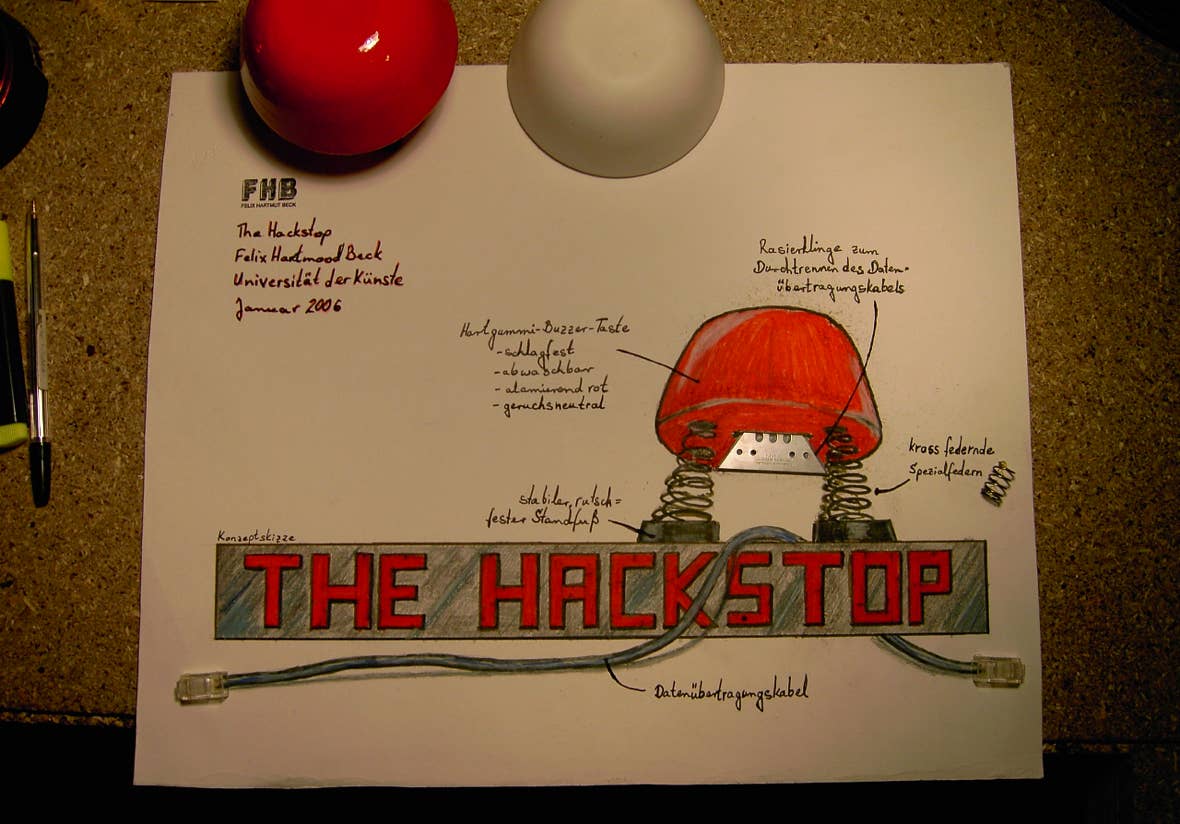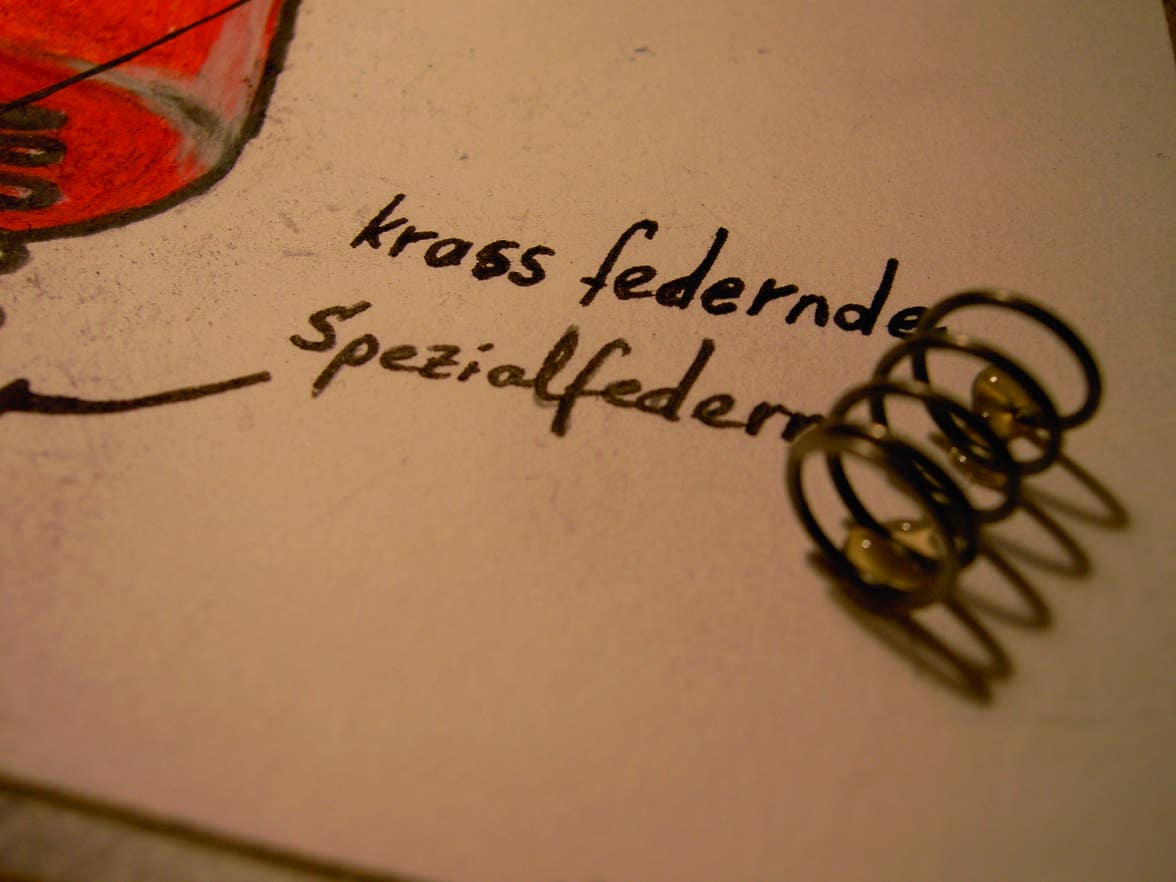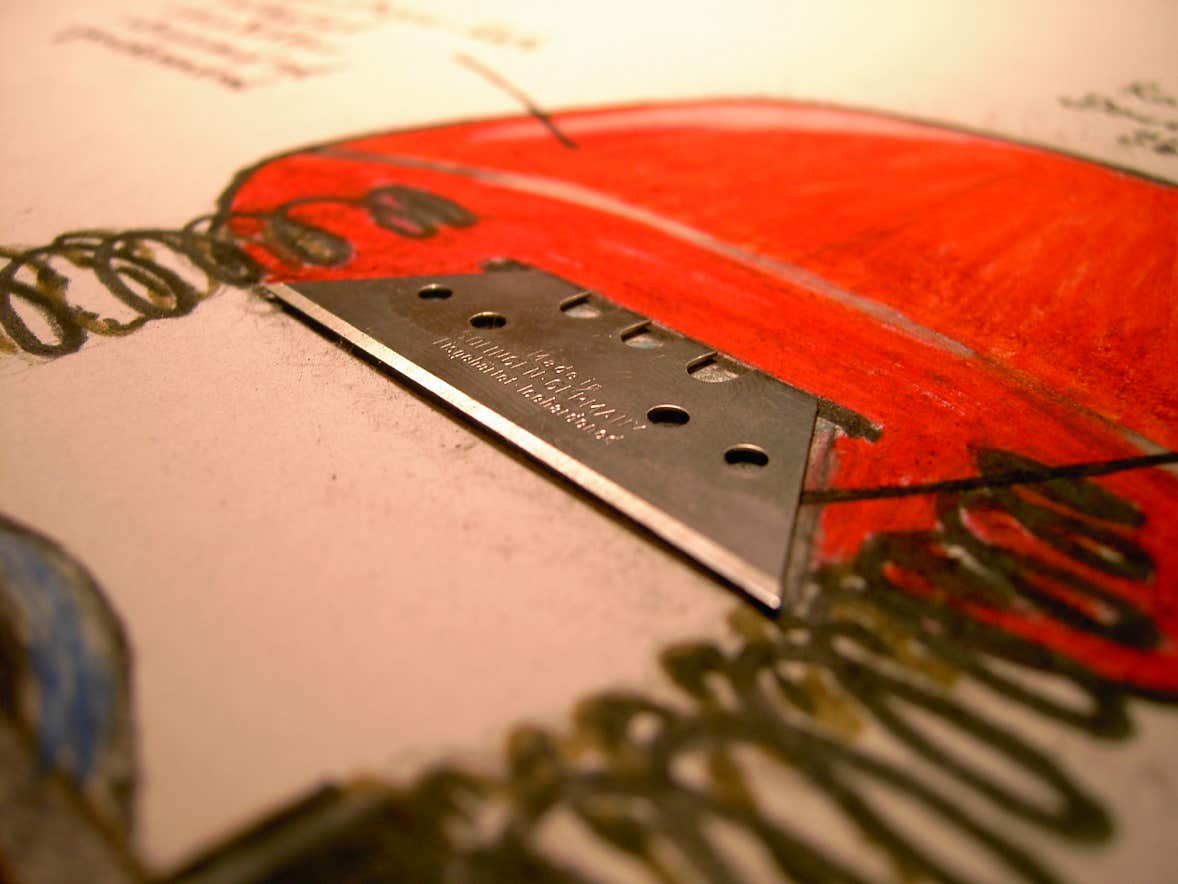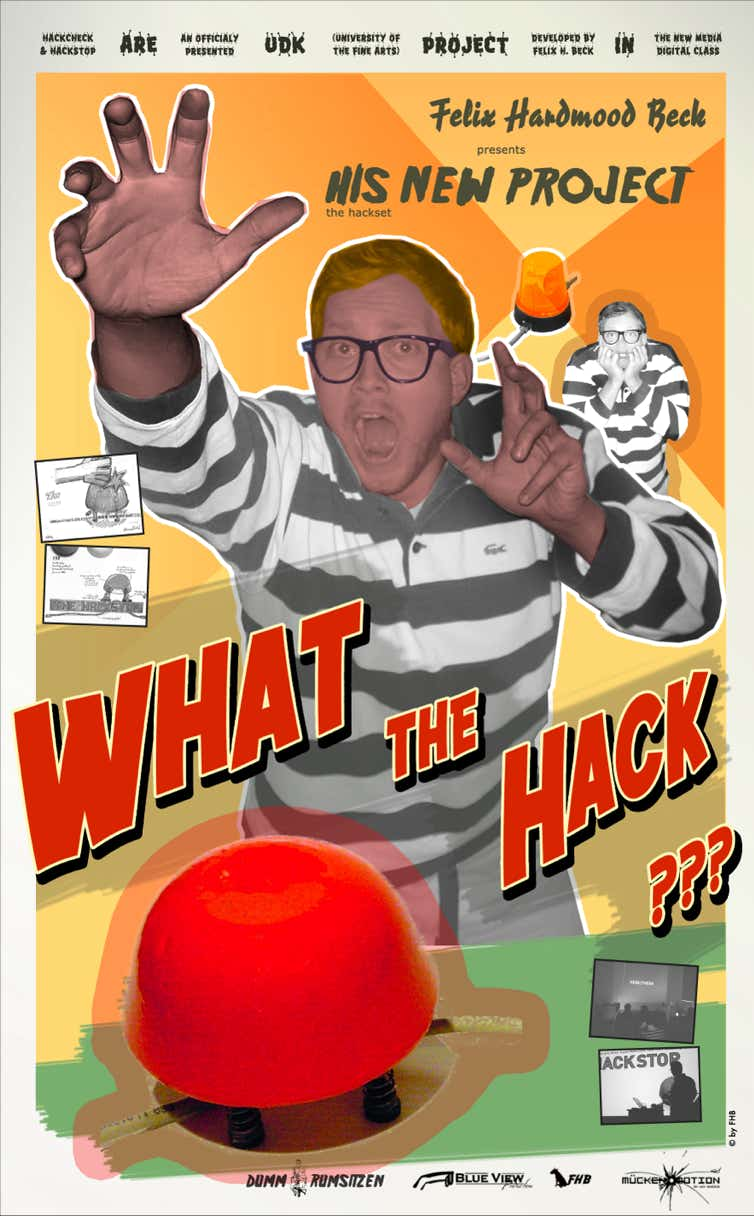2006/06
The Hackset (Hack Check & Hack Stop)
An alarm light docked to the networks ethernet wire warns from unauthorised access. A Buzzer gives the option to manually interrupt the connection.
This scareness-awareness project plays with the human paranoia and the following security-mania which should not influence creative innovations and technological development. The Hackset was developed during the study at the Digital Media Class and realized with a Promotion fund by the Fachschaftrat of the University of the Arts Berlin.
Networks are everywhere and you will be connected to them for the rest of your life; hopefully more in a social than in a digital way. The access
of everyday objects has been planned and will happen – that is not the question. But what will happen if such devices can access to the same information as we do … and the rest of the world as well. Let the information flow!
The HackCheck is an alarm-light which is docked to the ethernet-wire between the computer and the network. The user has access to the world wide web, is able to send and receive emails or do his normal network activities. In case of somebody or something unauthorized trying to gain access to the connected computer, the HackCheck will alarm its user in a bright orange demonstration of flashing light.
The HackStop gives the user the possibility to manually interupt the suspected act of hacking: The red HackStop-Buzzer has a sharp interchangeable razor blade on its underside which hacks the ethernet-wire by a determined hit and cuts the network communication in a hundred percent secure way! The best Firewall you can have!